Add the power of YouTube Advertising to your business! YouTube is your goto video platform! YouTube has become very popular with nearly two billion monthly visitors who watch 250 million hours of video on TV screens each day. Digital marketers are now leveraging YouTube Ads to meet their marketing goals in cost-effective ways.
Here’re some tips on YouTube video advertising for beginners from Cedar Software Technologies reputed for SEO Services in Cochin.
Why advertise on YouTube?
Even on other platforms like Twitter, Instagram and Facebook, video ads have generally been more productive and engaging more users. By running a YouTube ads campaign you’re able to:
- Add an extra layer of visibility in your marketing
- Find relevant audiences through targeting
- Personalise the experience
- Measure the effectiveness of the campaign through advanced analytics
Types of YouTube Ads
YouTube gives marketers several options to target different levels in marketing. YouTube ads are focused around brand awareness & are meant to get a lot of impressions to attract new customers as well as sustain them. You’re actually introducing people to your brand and getting them to visit your website. These ads can include:
- TrueView for Reach Ads
Skippable ads that appear before a video. They are meant to reach the most people & the bidding is based on Cost per 1,000 impressions (CPM). - Bumper Ads
These are non-skippable, high impact ads that run for six seconds; Bidding is based on CPM. - Reservation 15/20s
Non-skippable ads between 15 and 20 seconds; Bidding is based on a fixed CPM. - Outstream Video Ads
Non-skippable ads up to 20 seconds; Bidding is based on viewable CPM (vCPM). If 50% of your ad is viewed for one second or more (display) or it is seen for more than two seconds (video) you pay. These can be viewed on any platform. - Masthead Ads
Non-skippable ads placed on YouTube’s homepage for 24 hours that include a banner and call to action (CTA); Bidding is fixed cost-per-day.
Creating and Optimising YouTube Ads
The Google Ads platform is used to create YouTube ads.
- Consider your campaign’s goal like more impressions or more website traffic.
- Give the campaign a name
- Add stop and end dates
- Choose a target audience and bidding strategy.
- Use advanced targeting based on age, gender, parental status, household income, and other specific demographics
How to optimise your YouTube ads:
- Ensure the ad gets your message across in six seconds
- Add a custom thumbnail image to ads
- Have a CTA at the end of the video
- Carefully design metrics and goals
- Include visual and auditory elements to make it more memorable
- Choose closed captioning to make it more interactive and accessible
- Use negative targeting to specify who sees your ad
- Use remarketing to re-engage viewers who haven’t taken action
- Perform A/B testing to see which ads perform better
- Track and replace low-performing ads
As your perfect Web Hosting Partner in Kerala, Cedar can help you with YouTube advertising – a part of our SEO services in Cochin. Contact us today!
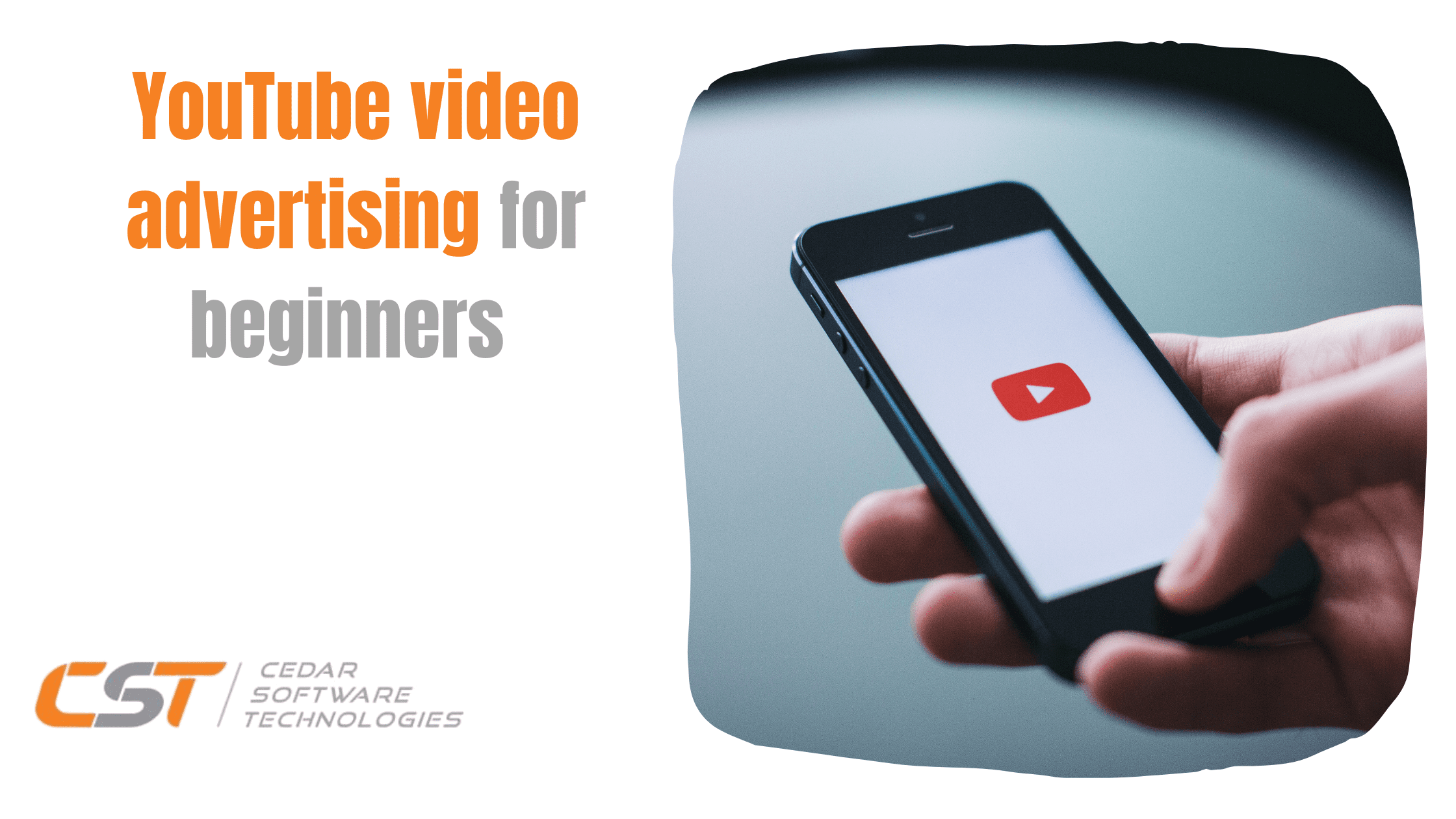
I Read your blog article that is very nice for us.